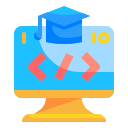Design for Speech, Sound, and Script Diversity
Offer multiple accents, speeds, and natural prosody. Include a slow mode that preserves pitch while elongating syllables. Label speaker context like formal or casual. Visual waveforms and captions help learners align sound and structure, improving comprehension through repeated, controlled listening experiences.
Design for Speech, Sound, and Script Diversity
Provide warm-up phrases, mic checks, and gentle re-prompts. Show phoneme-level guidance when possible, but keep it friendly, not clinical. If recognition fails, suggest mouth shapes or minimal pairs. A rewind-and-retry gesture keeps learners brave while improving pronunciation without embarrassment or unnecessary friction.