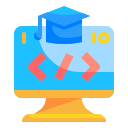Motivation, Autonomy, and Habit Loops
Guide learners to set weekly, outcome-linked goals. Provide a simple planning template and end-of-week reflection. Visible progress—like a checklist or streak—turns effort into a satisfying habit loop.
Motivation, Autonomy, and Habit Loops
Reward meaningful behaviors: consistent speaking practice, thoughtful peer feedback, and timely revisions. Tie points to learning outcomes, not clicks. Celebrate progress with narrative milestones rather than superficial rewards.